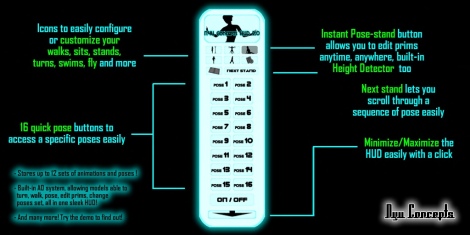Yula Finesmith dared something new for the idea of jewelry and accessories. The new “FlaSH” line that she created goes a very new and yet seen way. Usually if you have jewelry it is made to look most realistic. Yula Finesmith follows the possibilities you have in Second Life to attach prims where ever you like. In RL you need a piercer to have jewelry attached to your body like earrings or belly rings..not all parts of the body are made for such ;). In SL you can attach prims where ever you want and follow your creativity and ideas like you want… you just have to dare! This can be the great start or an amazing fashion trend… you just have to find out if you like it… I LOVE IT!!!
First lets take a look at the new “Acupuncture” Set of Finesmith. You have no chains and no little wholes in your ears where the jewelry is connected to. Just long acupuncture needles that hold noble metal frames with amazing black gems in it! The needles just stick in the side of your head or the velvet flesh of your chest… the thought maybe painful but the look is awesome!
The second set our of this new “FlaSH” collection is called “Victorian Secret”. There you have huge tubes that are simply plugged in your ears and carry amazing tear drops that hanging down on long filigree lines. Little copper spherules decorate the basic silver-white set perfect. The ‘necklace’ if you can call it like that is also just a huge tube that carries also this incredible looking teardrop. On the top part you have also those filigree lines that go to every side carrying those tear drops decorated again with the little copper spherules. There the term “Who wants to be pretty has to suffer” gets a whole new meaning 😉
The last set for today has the gret name “Deco Set” and it really means it 😉 A combination of copper and blue dominate this beautiful set. Technically in RL it would be very hard to realize as the earrings just pierced in the sie of the head and the fantastic necklace just was pinned into the cleavage. But SL gives us the possibility… ‘Fashion is Art’ I heard a lot of people saying and Yula Finesmith, genius designer of Finesmith made it come true. For me a new era of jewelry in SL. Thanks a lot for daring Yula!
Details
Set1: Finesmith – “Acupuncture” Set
Set2: Finesmith – “Victorian Secret” Set
Set3: Finesmith – “Deco” Set